Behavior support with impact
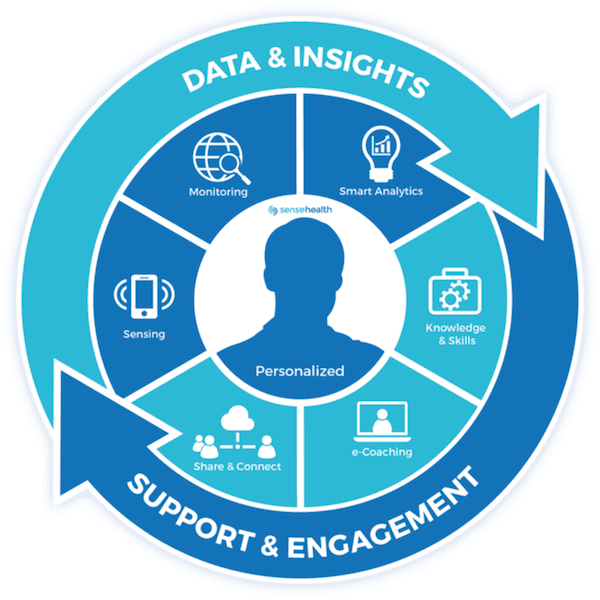
Sense Health empowers people to take control over their own health, in order to optimize their quality of life.
Our solutions give users personalized insights into their situation and support them to change their behavior. We facilitate communication with human coaches for additional support when needed.
Sense Health B.V
Lloydstraat 5
3024 EA Rotterdam